
AutoTechMation Inc. is a global company in PLM and AI Product and Service areas. We stride to become a trusted partner for businesses seeking practical and accessible technology-driven automation, shaping a future where every organization can thrive with data-powered decision-making.



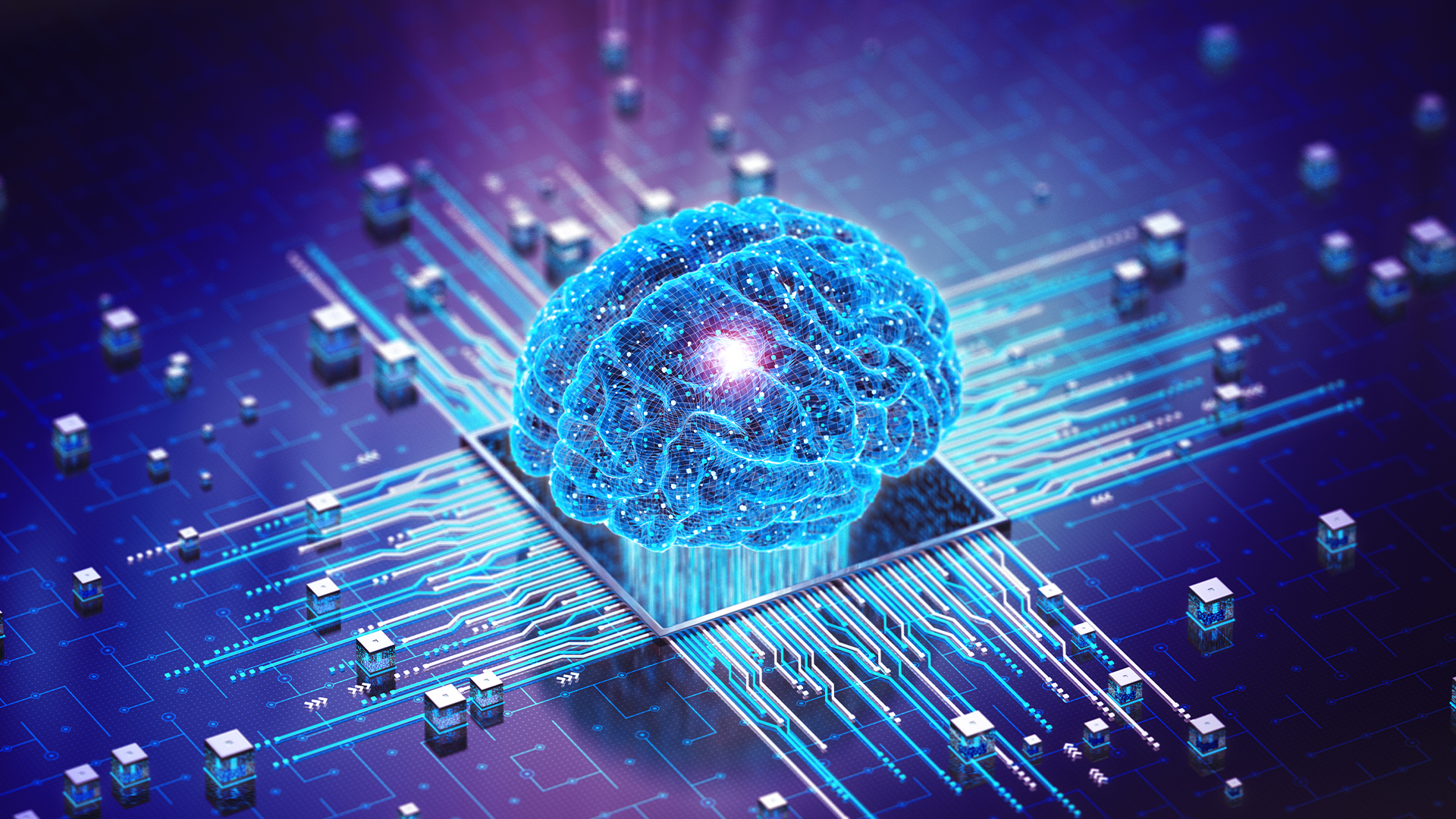
A Channel Data Aggregator and Insights SaaS Solution that provides unique insights:

A Generative AI Intelligent Document and Retrieval Solution:

