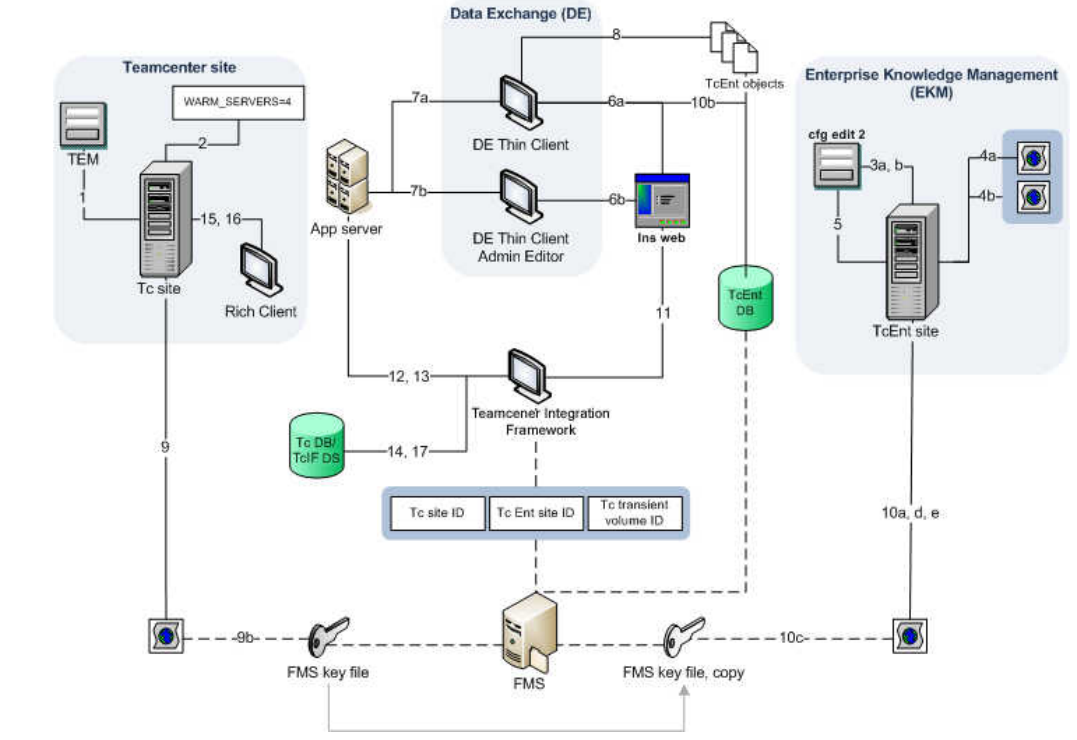
Teamcenter Data Exchange
As companies grow and adapt to the changing demands of their industry, upgrading their technology infrastructure becomes crucial. For businesses using Teamcenter Enterprise, transitioning to the modern Teamcenter Unified Architecture is a key move. However, this shift is not just a matter of installing new software—it requires careful planning, configuration, and the right tools to ensure data is transferred smoothly without disruption. In this post, we’ll walk through how you can use Teamcenter Data Exchange to achieve a seamless transition.
Why Transition to Teamcenter Unified Architecture?
Teamcenter Unified Architecture offers a more flexible, scalable, and robust solution compared to its predecessor, Teamcenter Enterprise. It supports modern product lifecycle management (PLM) practices with improved performance, better integration capabilities, and a more user-friendly interface. Whether your organization is expanding or evolving its processes, transitioning to Unified Architecture will streamline operations, increase efficiency, and future-proof your PLM setup.
Core Components Required for the Transition
Before diving into the transition process, it’s essential to understand the core components that enable the migration from Teamcenter Enterprise to Unified Architecture. Here’s what you’ll need:
1. Teamcenter (Unified Architecture): The modern, four-tier architecture that will replace the older Teamcenter Enterprise system.
2. Teamcenter File Management System (FMS): This system manages file storage and transfers. Both environments (Enterprise and Unified) require proper configuration to enable smooth file exchange.
3. Teamcenter Integration Framework (TIF): Facilitates communication between the two systems, helping map data and manage the flow of information.
4. Enterprise Data Exchange (EMS): Enables services to transfer data between Teamcenter Enterprise and the new architecture.
5. Teamcenter Enterprise FMS: Manages file transfers for the older system (Enterprise).
6. Teamcenter Enterprise Thin Client: A web-based interface used to access Enterprise services.
7. Security Services: If Single Sign-On (SSO) is part of your infrastructure, configure it to ensure secure authentication.
8. SSL Communications: For secure communication between the web components and FMS when using HTTPS.
Key Steps to a Successful Transition- Teamcenter Data Exchange
1. Prepare Your Team and Environment
Ensure that your team has the necessary permissions, particularly DBA privileges, as transitioning requires deep-level access to both systems. Identify which data sets will be migrated, and ensure your storage and server environments are prepared for the increase in file traffic during the transition.
2. Enable Teamcenter Data Exchange
Start by enabling Teamcenter Data Exchange in both Teamcenter Enterprise and Unified Architecture. This step involves installing and configuring the core components, such as FMS and TIF. With these systems communicating properly, the data migration can begin.
3. Configure the File Management System (FMS)
The File Management System (FMS) needs to be set up to facilitate communication between the two PLM environments. Since FMS handles all file-related tasks, proper configuration ensures that files are transferred efficiently between the systems without any bottlenecks.
4. Configure the Teamcenter Integration Framework (TIF)
Next, configure the Teamcenter Integration Framework (TIF). This step is critical for mapping data between Teamcenter Enterprise and Unified Architecture. TIF connects different sites and manages the exchange of files and metadata, ensuring the data is accurately and securely transferred.
5. Start Teamcenter Data Exchange
Once the systems are configured, you can start the actual data migration process. Data Exchange is accessible from both the Teamcenter rich client and the Teamcenter Enterprise thin client. Using these interfaces, you can begin transferring data between your Teamcenter PLM sites.
6. Monitor and Validate-Teamcenter Data Exchange
After initiating the data exchange, it’s crucial to monitor the process and ensure that everything is moving as expected. Pay attention to error logs, file mismatches, or any disruptions in service. Validate the transferred data to ensure it retains integrity and consistency in the new environment.
Conclusion
The transition from Teamcenter Enterprise to Unified Architecture is a significant move that brings long-term benefits to your PLM infrastructure. By leveraging Teamcenter Data Exchange, you can ensure a smooth, secure, and efficient transfer of your critical data. With careful planning and the right components in place—such as FMS, TIF, and Enterprise Data Exchange—you can future-proof your product lifecycle management system and set your organization up for success in the evolving digital landscape.
Making this transition may seem daunting, but with the right tools and approach, it’s manageable. If your organization is considering making this upgrade, start preparing today. A well-executed transition can mean faster workflows, more efficient processes, and better overall business outcomes.
