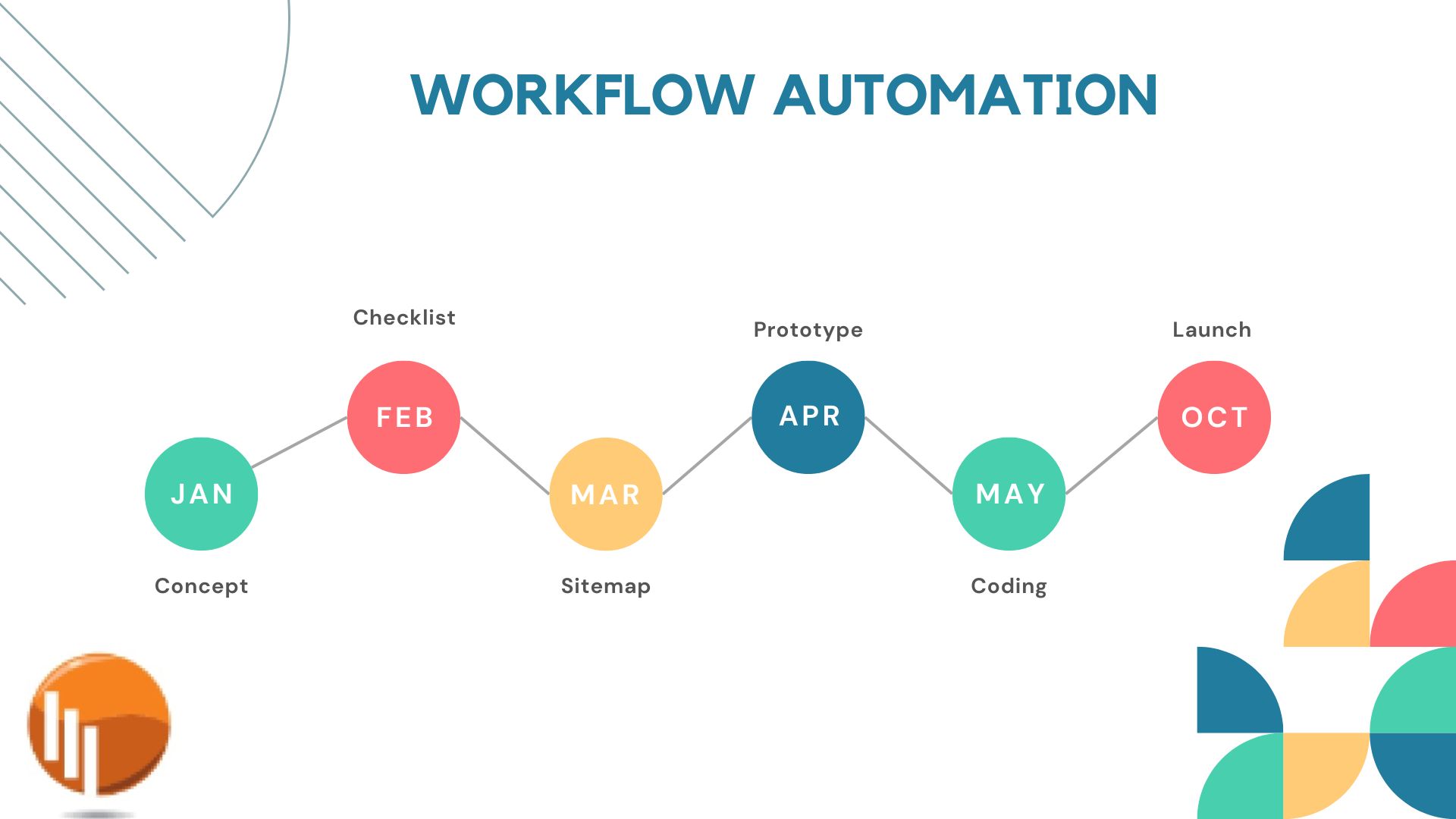
In today’s fast-paced business environment, efficiency and accuracy are critical for success. One powerful tool that organizations can leverage to achieve these goals is workflow automation. By automating business procedures, workflows ensure that documents, information, and tasks move seamlessly from one participant to another according to predefined rules and procedures.
This blog will explore the concept of workflows, their benefits, and provide practical examples of how they can transform your business.
Understanding Workflows
A workflow is the automation of business processes where tasks, documents, or information are passed from one participant to another, governed by specific rules or procedures. In a workflow, tasks are initiated by a user and assigned to various participants, ensuring a structured and systematic progression of work.
Benefits of Workflow Automation
Automating your business processes with workflows offers numerous advantages:
- Improved Efficiency: Automation eliminates unnecessary steps, streamlining processes and saving time.
- Better Process Control: Standardized work methods and audit trails make it easier to manage and monitor business processes.
- Improved Customer Service: Consistent processes lead to predictable and reliable customer service.
- Flexibility: Computer-modeled processes can be quickly adapted to meet changing business needs.
- Continual Process Improvement: A focus on business processes encourages ongoing streamlining and simplification.
Workflow Examples Workflow automation
Simple Review Workflow
Consider a simple review workflow where an object, such as an item revision containing a design part and its documentation, undergoes a review process. Here’s how it works:
- Start Step: The workflow is initiated by a user.
- Do Task – Create Design: The task of creating the design is performed.
- Review Task – Design Signoff: The design is reviewed. If approved, the “Post Approval” task is executed; if rejected, the “Post Rejection” task is executed.
- Finish Step: Upon completion of either task, the item revision part is marked as “Released,” and the objects become read-only, ensuring no further changes can be made.
This simple workflow ensures that the design undergoes a thorough review process before being finalized, maintaining quality and consistency.
Conditional Workflow with Handlers- Workflow automation
A more complex workflow might include a condition task that determines subsequent actions based on whether a specific condition is met. For example:
- Condition Task: Evaluates a specified condition.
- Conditional Tasks:
- If the condition is met, a set of tasks (Task A) is executed.
- If the condition is not met, a different set of tasks (Task B) is executed.
- Workflow Completion: The workflow concludes after the relevant tasks are performed.
In Teamcenter workflows, handlers play a crucial role in extending and customizing tasks:
- Action Handlers: Perform actions such as attaching objects or sending emails.
- Rule Handlers: Confirm that predefined rules are satisfied.
These handlers enhance the functionality and flexibility of workflows, enabling them to adapt to various business scenarios.
Conclusion
Workflow automation is a game-changer for businesses seeking to improve efficiency, control, and customer service. By automating tasks and standardizing processes, organizations can ensure that work is performed consistently and accurately. Whether implementing simple review workflows or complex conditional workflows with handlers, the benefits of automation are clear: streamlined operations, reduced errors, and a focus on continual improvement.
If you’re ready to take your business processes to the next level, consider implementing workflow automation. The investment in time and resources will pay off in increased efficiency, better process control, and enhanced customer satisfaction. Embrace the power of workflows and watch your organization thrive.
