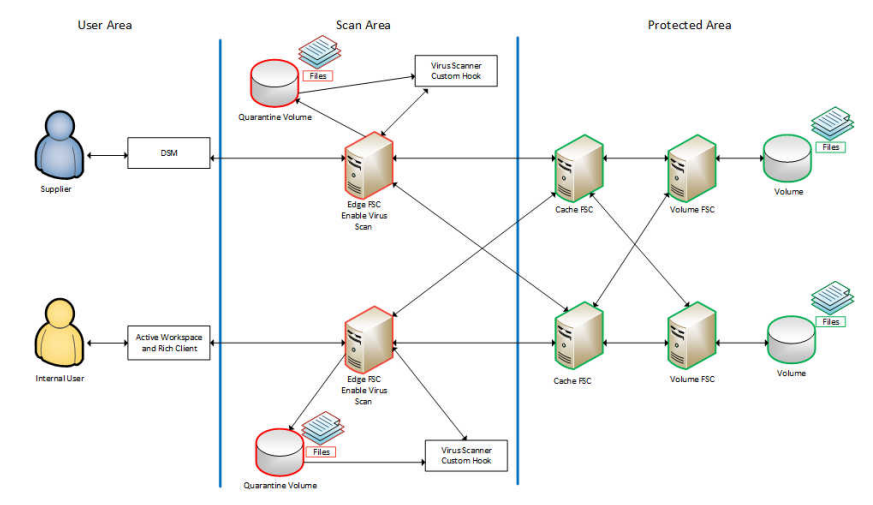
Teamcenter’s File Management System : FMS
In the realm of Product Lifecycle Management (PLM), efficient file management is crucial for success. Teamcenter’s File Management System (FMS) offers a powerful solution to handle file storage, caching, distribution, and access. It ensures secure, scalable, and high-performance file management, making collaboration across global teams seamless. Let’s explore how FMS simplifies PLM file handling.
What is File Management System?
The File Management System in Teamcenter centralizes data storage on reliable servers. It also distributes cached data closer to end users, ensuring quick and easy access. File Management System supports WAN acceleration, which makes it ideal for managing large files over wide area networks (WANs).
Key features of File Management System include:
- Reliable, centralized storage.
- Efficient caching for faster access.
- Unique Global Unique Identifiers (GUIDs) to maintain file integrity.
Core Components of FMS
FMS has two main components: the File Management System Server Cache (FSC) and the File Management System Client Cache (FCC).
1. FMS Server Cache (FSC)
The FSC is a shared, secure cache at the server level. It handles file uploads and downloads. Different modes of operation manage various types of data:
- Configuration Server: Distributes configuration files.
- Volume Server: Provides access to files stored in mounted volumes.
- Cache Server: Routes and caches data not directly accessible.
- Transient File Server: Handles temporary files in four-tier setups.
Key Features:
- Segment Caching: Files are divided into small fragments for better storage and transfer.
- Failover Support: Ensures system redundancy.
- WAN Acceleration: Optimizes file transfer on high-latency networks.
2. FMS Client Cache (FCC)
The FCC is a private, user-level cache embedded within the Teamcenter client communication module (TCCS). It ensures fast caching for file downloads and uploads.
Key Features:
- Whole File Caching: Ideal for applications accessing complete files, like Office tools.
- Segmented File Caching: Handles file fragments for smart clients efficiently.
- Automatic Purging: Removes old cache data to manage size.
- Configuration Management: Allows centralized management with minimal local setup.
Benefits of Using File Management System
FMS provides several advantages for PLM environments:
- Data Distribution:
- Server caches can be placed near users, reducing delays.
- Multisite Support:
- Direct file transfers between PLM systems remove intermediary steps.
- Redundancy and Reliability:
- Failover mechanisms ensure uninterrupted file access.
- Enhanced Security:
- Cached and volume data require valid security tickets for access.
- Scalable Caching:
- Self-purging caches optimize storage.
- Streamed Data Delivery:
- Files stream immediately, even during transfers.
- Network Efficiency:
- Segment-based file delivery conserves bandwidth and speeds up transfers.
How FMS Maintains File Integrity
FMS uses GUIDs to ensure file consistency. Each file in the Teamcenter vault has a GUID. This ensures the file remains the same, even if moved, copied, or renamed. Modifying the file’s content creates a new GUID, ensuring access to the latest version.
Use Cases for File Management System
File Management System is ideal for:
- Global Organizations: Distribute file caches worldwide for quick access.
- Collaboration-Heavy Workflows: Enable seamless file sharing.
- Secure Environments: Protect sensitive data with robust controls.
- Large File Transfers: Simplify handling of CAD files, BOMs, and other large assets.
Conclusion
By using File Management System, businesses can improve productivity, enhance collaboration, and simplify PLM file management. Explore Teamcenter’s FMS to elevate your operations to new heights!
Recent Posts
- Streamline Your Workflow with Active Workspace Home Page Tiles
- What’s New in Teamcenter 2312: Key Highlights and Enhancements
- Unlocking the Power of Teamcenter Product Structure Management
- Enhancing Teamcenter Customization: Powerful Concept
- Streamlining workflow automation with Powerful Business Processes
