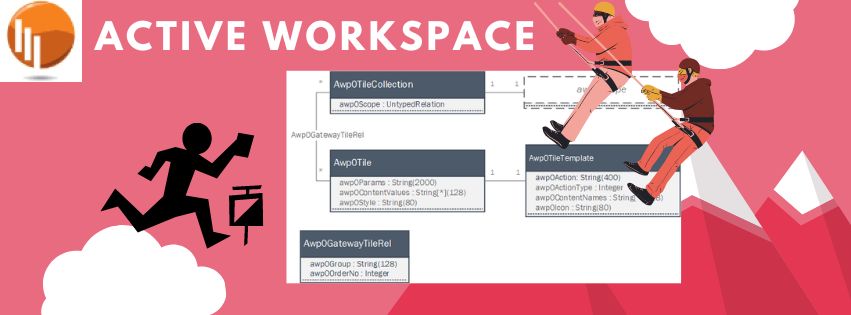
In the fast-paced world of product lifecycle management, efficiency and accessibility are key. That’s where the Active Workspace home page comes in, providing a user-friendly interface that brings your most frequently used pages, objects, and saved searches right to your fingertips. Let’s explore how you can harness the power of home page tiles to enhance your productivity and streamline your workflow.
What is the Active Workspace Home Page?
The Active Workspace home page is a customizable dashboard designed to offer quick access to the resources you use most often. Whether you’re working from a workstation, laptop, or mobile device, the home page provides a consistent and seamless experience.

How Does Active Workspace Work?
The magic of the home page lies in its use of tiles, organized into collections based on scope. Each tile collection can include multiple tiles, and the tiles displayed to you are based on a combination of all the valid tile collections for your session context. This dynamic approach ensures that you always have the most relevant information at your disposal.
Avoiding Duplicate Tiles
One of the challenges in designing an efficient home page is avoiding duplicate tiles. To tackle this, Siemens Digital Industries Software recommends planning your tile collections carefully:
- Site Collection: Place tiles here if they should be visible to all users.
- Group Collections: Use these for tiles meant for specific user groups.
- Role, Workspace, and Project Collections: Tailor these collections to specific roles, workspaces, and projects.
- User Collection: Customize tiles for individual users.
By strategically organizing your tiles, you can ensure that each user sees a clean and relevant interface, free from redundancy.
Managing Your Home Page Tiles- Active Workspace
Here are some powerful tasks you can perform with your home page tiles:
- Reset User Home Page: Restore a user’s home page to its original configuration.
- Pin a Tile: Add a new tile to a collection for quick access.
- Protect a Mosaic: Prevent a mosaic from becoming loose and maintain its layout.
- Create a New Mosaic: Design a new mosaic layout to organize your tiles.
- Create a New Tile Collection: Define a new set of tiles for a specific scope.
- Create a New Mosaic Type: Establish a new type of mosaic for specialized layouts.
Understanding the Object Model
To effectively manage your home page tiles, it’s essential to understand the underlying object model:
- Awp0TileCollection
- Description: A container for tiles assigned to a given scope.
- Key Properties:
awp0Scope: References the scoped object.Awp0GatewayTileRel: Links tiles to the collection.
- Awp0Tile
- Description: The individual tiles displayed on the home page.
- Key Properties: Includes parameters and data for live tiles.
- Awp0GatewayTileRel
- Description: A relationship object that links a tile to a collection.
- Key Properties: Determines the group of tiles and their display order within the collection.
- Awp0TileTemplate
- Description: A template that stores general settings for a tile type.
- Key Properties: Information about the tile action, action type, icon, and live tile content names.
- awp0Scope
- Description: A relationship pointing to a valid scope object.
- Key Properties: Determines whether a user can view the tiles in the collection based on their session context.
Conclusion
The Active Workspace home page is a powerful tool for enhancing your productivity by providing quick access to your most-used resources. By understanding and utilizing tile collections and the object model, you can create a personalized and efficient interface tailored to your needs. Start customizing your home page today and experience the difference it can make in your daily workflow.
