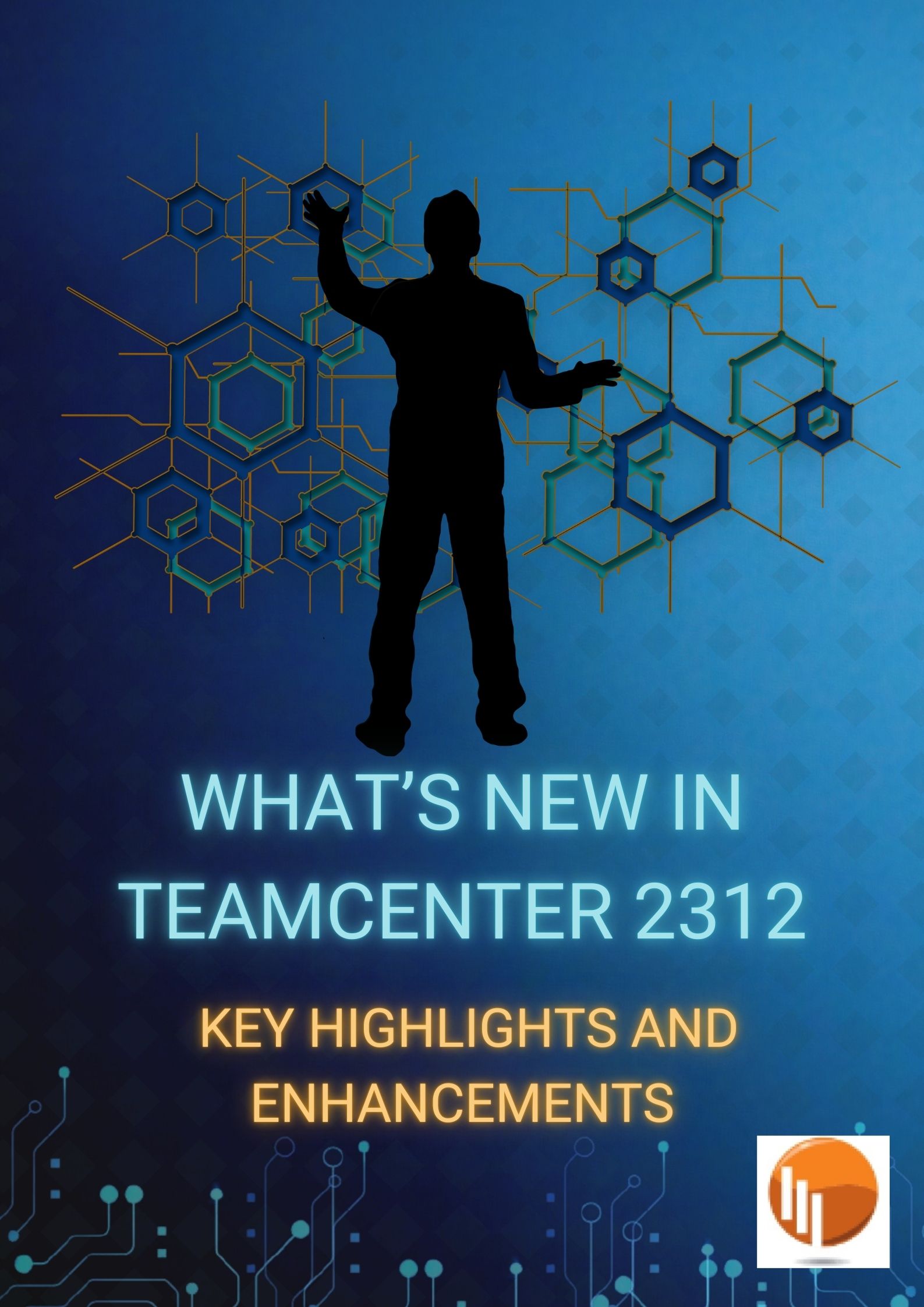
Teamcenter 2312, the latest release from Siemens, brings a plethora of new features and improvements designed to enhance user experience, streamline processes, and improve overall performance. Here’s a detailed look at some of the most notable updates:
Teamcenter 2312
Unified User Interface for Folders
One of the significant changes in Teamcenter 2312 is the introduction of a unified user interface for folders. This improvement aims to provide a more cohesive and user-friendly experience, making it easier for users to navigate and manage their folders efficiently.
Example: If a user is working on multiple projects, the unified interface allows them to easily switch between different project folders without getting lost in navigation, thus saving time and reducing frustration.
Ownership Changes for Related Objects
With TC2312, users can now change the ownership of related objects directly within the system. This feature enhances collaboration and management of shared data, ensuring that the right users have control over relevant objects as needed.
Example: If a team member leaves the company, their assigned tasks and data can be easily reassigned to a new owner, ensuring continuity in project management.
Collaboration Client New UI
The Collaboration Client in Teamcenter 2312 has received a new user interface, which includes various new features to facilitate better collaboration among team members. This update is expected to improve communication and coordination within teams, making project management more seamless.
Example: Team members can now easily share and access documents, communicate in real-time, and track project progress through an intuitive and interactive interface.
Enhanced File Handling Capabilities
Teamcenter 2312 now supports the upload and download of large files, specifically those larger than 150 MB. These files are uploaded to the server in the background and reassembled, ensuring that users can work with large data sets without significant interruptions or delays.
Example: A design team working with large CAD files can now upload and download their files without waiting for long periods, allowing them to focus on their design work.
Visual Indicators for User Environment
In infrastructures with multiple deployments or deployment types, such as testing and production, Teamcenter 2312 introduces a new visual indicator in the global header. This feature allows users to easily identify which environment they are working in, reducing the risk of errors and improving workflow clarity.
Example: A user working on both testing and production environments can quickly see a visual indicator that shows which environment they are currently in, preventing accidental changes in the wrong environment.
Structure and BOM Management Improvements
The latest release also brings several enhancements to structure and Bill of Materials (BOM) management. Users can now create solution variants for multiple product variants simultaneously, prevent the full expansion of a structure when it loads, and hide unnecessary configuration parameters to simplify the user interface.
Example: Engineers can create and manage different product configurations without overwhelming the interface, allowing for a more streamlined and efficient workflow.
Advanced Classification Features
Teamcenter 2312 allows administrators to perform classification tasks using the Classification Manager in Active Workspace. This tool enables the creation of nodes, classes, properties, and key LOVs for both basic and advanced classification data, improving data organization and accessibility.
Example: A product manager can classify and organize different components of a product, making it easier to retrieve and manage information about each component.
Simplified Software Download and Installation
The software download and installation process has been streamlined in Teamcenter 2312. The software kit now includes various components such as Teamcenter, Active Workspace, Microservice Framework, and others, all bundled together to simplify the installation process.
Example: IT administrators can now download and install all necessary components in one go, reducing setup time and potential installation errors.
Improved Search and Indexing Performance
Search and indexing capabilities have been significantly enhanced in Teamcenter 2312. Users can now install the Indexer as a service, ensuring successful indexing of large data sets and improving the performance of advanced search execution and results.
Example: Users searching for specific documents or data sets can now find results faster and more accurately, improving productivity and reducing time spent on searching.
Customization and Extension Enhancements
Teamcenter 2312 offers several new customization and extension features. Users can create custom SOA services, add metamodel runtime properties, and even develop server-side extensions dynamically using C#. The Siemens Web Framework has also seen several improvements to support these customizations.
Example: A developer can create a custom service to automate a specific workflow, such as auto-generating reports, making the system more adaptable to specific business needs.
Java Update for Rich Clients
To maintain security and compatibility, the rich client in Teamcenter 2312 now uses the OpenJDK 17 runtime and compile environment. This update ensures that all Java customizations are compatible with the latest JDK environment, providing a secure and up-to-date client experience.
Example: Organizations using Java-based customizations can now ensure their applications run smoothly without security vulnerabilities associated with outdated Java versions.
Conclusion
Teamcenter 2312 brings a host of new features and improvements designed to enhance user experience, streamline workflows, and improve system performance. From a unified user interface and enhanced file handling capabilities to advanced classification features and improved search performance, this latest release ensures that users have the tools they need to work more efficiently and effectively.
