
At AutoTechmation Inc., we specialize in delivering comprehensive PLM Teamcenter Services & AI Products designed to streamline product development, reduce time-to-market, and drive digital transformation. As an emerging leader in Product Lifecycle Management (PLM) and AI Products, we are committed to providing cost-effective, scalable, and customer-focused solutions that align with your unique business goals. We strive to become a trusted partner for businesses seeking practical and accessible technology-driven automation, shaping a future where every organization can thrive with data-powered decision-making.





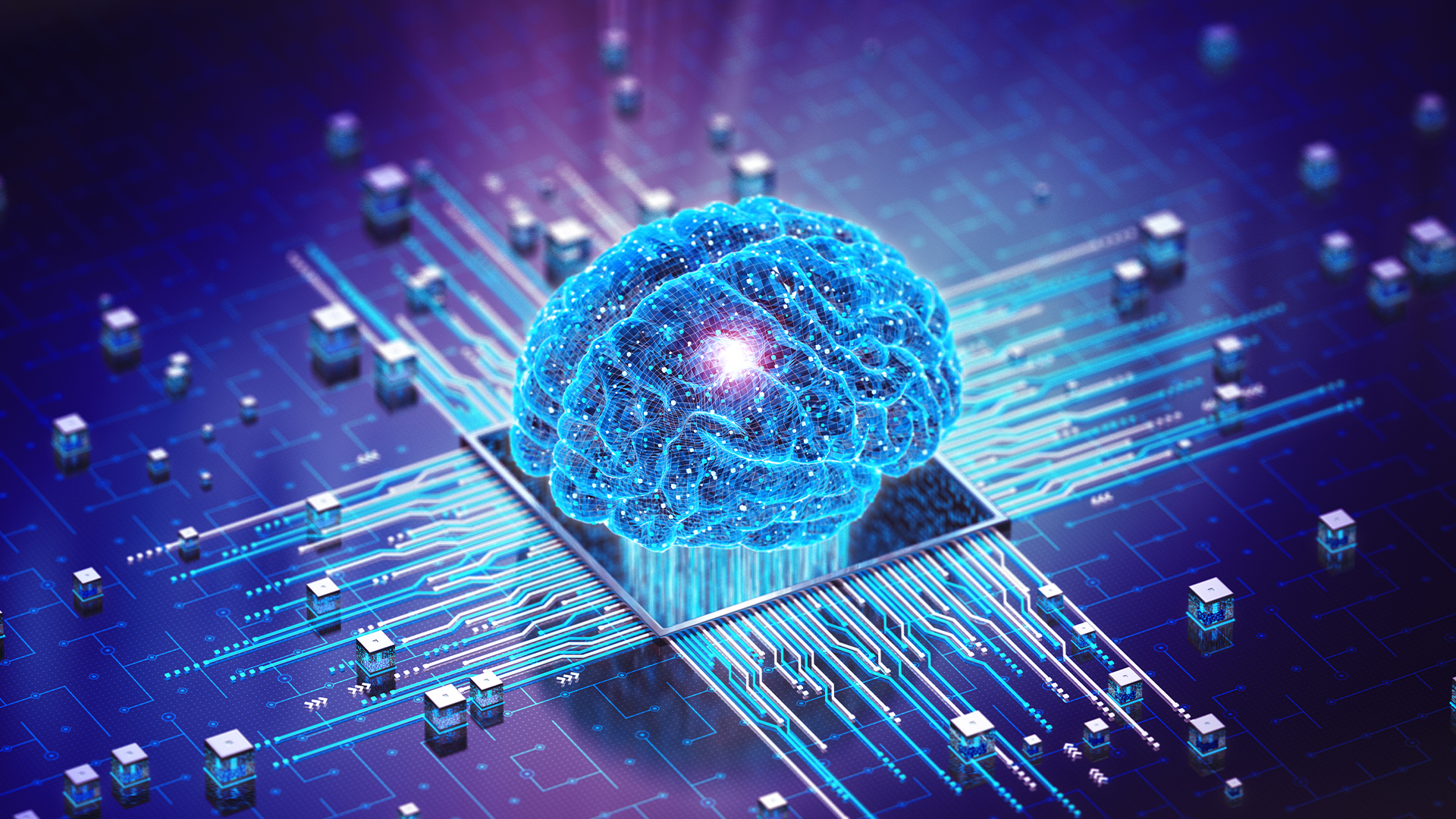
A Channel Data Aggregator and Insights SaaS Solution that provides unique insights:

A Generative AI Intelligent Document and Retrieval Solution: